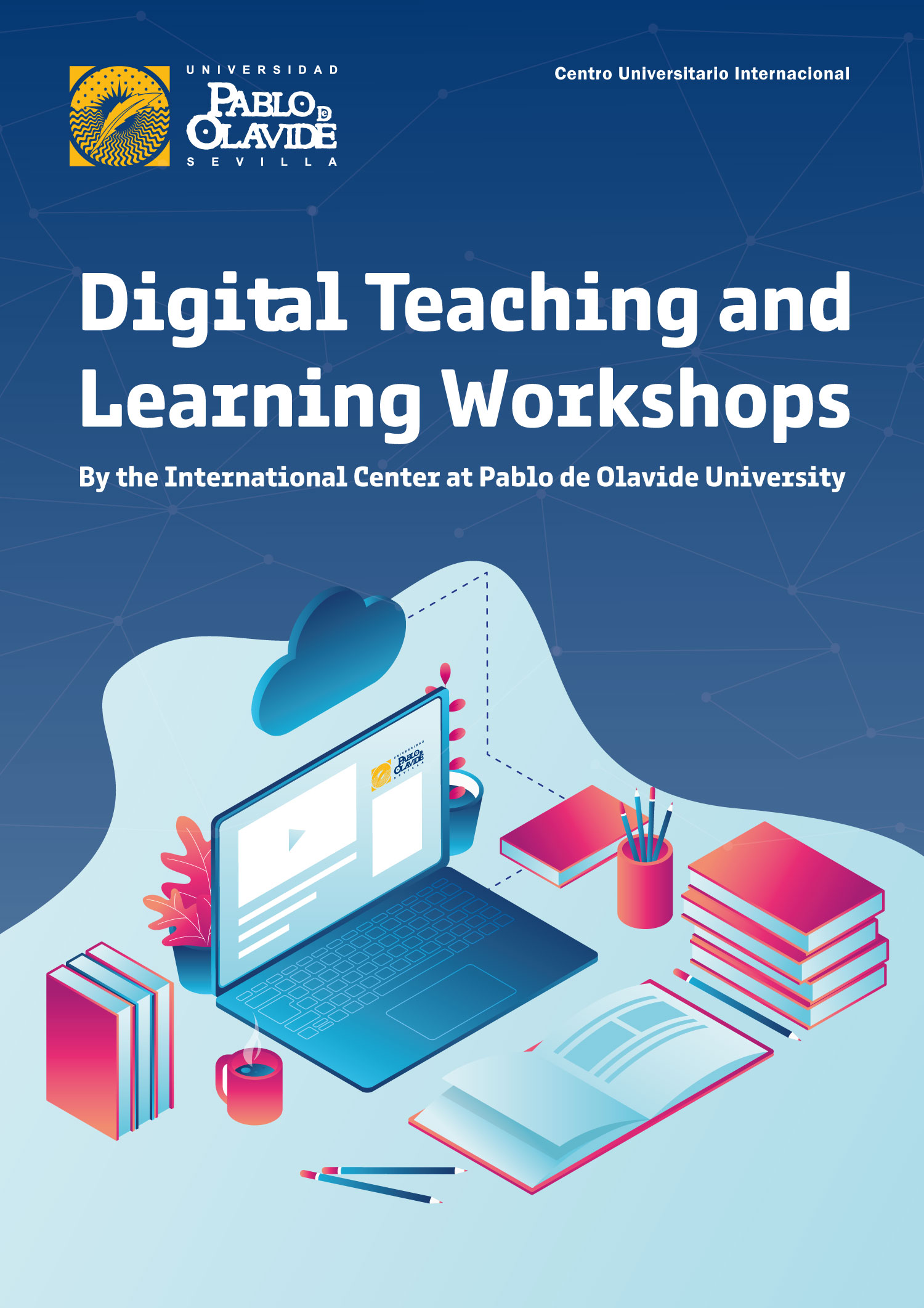Overview and Background
Over the past year, the COVID-19 pandemic and its consequences has forced all of us to urgently take advantage of no end of digital tools in order to adapt to the circumstances. New ways of teaching, learning and working together with our colleagues and students have arisen and become the new norm. Since the very beginning of this global crisis, we have been trying to keep up with the exhausting pace of this overwhelming transformation of both our professional and personal life.
The International Center accepted this challenge and has gained practical knowledge in many digital tools, apps and online methodologies to enhance the learning experience of our international students. We realized that this expertise may be useful for the UPO community of teaching and learning. And then we thought: why don’t we share our experience with anyone interested in taking a look at what’s behind the scenes in the International Center?
We have designed a series of digital workshops scheduled for the upcoming months of March, April and May. They will be taught in English or Spanish (on demand).
Main Goals
This series of workshops addresses the following goals:
- Understand the main differences between online teaching and the traditional setting
- Adapt and apply new pedagogical approaches (such as connectivism, expanded education, cooperative learning or the flipped classroom) to underpin an effective online teaching
- Establish and design strategies and techniques to increase student attention and engagement
- Know and make the most of a number of practical tools and skills combining digital resources inside and outside of Blackboard Collaborate
- Help professors increase their media and digital literacies in order to better face the challenges of the virtual classroom
Overall Methodology
Our digital workshops are facilitated by our staff in real-time, with participant interaction, combining both Blackboard Collaborate and other digital platforms. Facilitators will use a range of tools and other digital resources and use this to engage in a conversation with participants. In these 4-hour interactive online workshops, participants will look at best practices for teaching in higher education, and will get some quick and easy ways to make a big difference for their students.
Workshops
1. How to Survive Virtual Classes and not Die Trying: Online Methodologies for University Instructors
- The basics of online teaching and learning: what is it that makes it so different, so appealing?
- Planning online learning: the pros and cons of synchronous and asynchronous approaches
- Setting clear instructions and expectations
- Organization and design strategies to increase attention and engagement
- Time management of your session
- Cooperative learning practices to enrich your online sessions: speed dating, polling, discussion groups, etc.
- The flipped classroom: combining synchronous and asynchronous modalities to facilitate a great online learning experience
2. Quick Tips for Boosting Students Engagement in Higher Education
- Why Blackboard Collaborate is much more than a folder where to upload PowerPoints: how to make the most of the virtual classroom
- Using interactive tools for warm up activities and icebreakers
- Enhancing presentations with visual and interactive techniques
- Engaging students into a gamified, real-time evaluation and feedback
- Practical and easy-to-use online tools to foster collaborative learning for both synchronous and asynchronous teaching
- How to combine and embed a range of tools into our Blackboard site
3. Student-Led Projects in a Digital Workspace: Collaborative Learning through Miro
Miro is an online collaborative whiteboard. In short, an infinite blank canvas serving as an ideal digital workspace for collaborative projects. Miro facilitates a constant, real-time workflow and makes planning and visualizing methodologies easy and accessible.
- Miro features and real examples for online classes and student-led projects
- How to set up an activity in Miro
- How to combine Blackboard Collaborate and Miro
- How to design a project in Miro for students to learn collaboratively
Price
350€ per workshop and group (max. 20 participants).
Reservations are made via each academic department. For more information, please contact the instructor:
Rubén Díaz López (rdialop@acu.upo.es) and the director of your department.